With the roofers clomping and clambering about overhead ( I hope this is the last day) - I turned to my trusty computer for some art play time. First I scanned in a little mini gelli print with a family photo pasted on, so I'd have an original image to work with. Then I went to the filters and tried several of them to see what they would do with this. Here is my sample sheet.
I hope you can see the differences.
These are single manipulations. You csn always do one filter, then do another with the ressulting image, and then another and another. There's no limit. You can leven layer them. But for this little play session I wanted to make a sample sheet with individual techniques to share with my mixed media group.
Photoshop elements is one of the tools I sometimes use when planning out a piece of art. I do some of the trials here, like adjusting colors, or heightening the sauration of colors. I seldom opt for bright colors in my works, but in Photoshop I can do it and like it on screen. Its a play place.
Loads of tutorials are available online, and there are many good books on using computers in your art arsenal - or even to create digital art. Have some digital fun.
I posted this and then went to look at it. Photos are so small they don't show well, so I'll add a few larger ones here.
This was the original
Followed by some of the techniques some of which I did not put on the study sheet.
Crinkled.
Dry Brush.
Find Edges.
Color and saturation manipulation.
Graphic Pen.
Monday, September 21, 2015
Subscribe to:
Post Comments (Atom)




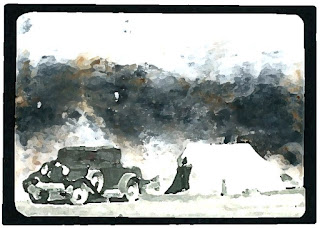






very cool! you are adventurous. more so than I am!!
ReplyDelete